How To Use AI to Spark Productivity (And Get More Out of It)
How I Use AI to Spark Productivity, Not Just Do My Work
You've likely heard that AI is about to take over. Much like every other major tech advancement, the news leads with fear. Still, there's truth to it. But the takeover can only happen if we let it. Using AI to do our work is the first part of the invasion, one we enable. So, let's not do that. Let's use AI ethically and appropriately.
There’s a revolution happening in creative and professional spaces, and it’s not just about automation or efficiency. It’s about collaboration. If you’ve read my last post on writing eight novels in a year (and why you probably shouldn’t try it), you know I owe a big part of that output to the structured, gamified system I built for myself. But what’s equally important—and less discussed—is how I used AI as a creative collaborator, not a replacement.
I didn’t let ChatGPT or any other tool do the heavy lifting. I let it spot me when I faltered. Like a writing partner who doesn’t get tired or take things personally, my AI helped map out outlines, summarize convoluted scenes, and offer procedural suggestions when my research time ran thin. The magic wasn’t in letting the AI write for me. The magic was in letting it push me.
Someone said recently that AI is akin to a carpenter going from a manual too to a powered one. The carpenter still does the work, just less of it physically. That's a great analogy. Many of us fear being replaced by machines but throughout history, our tools advanced but (most times) people operated them.
The Paul Bunyan reference keeps coming back. And there are two ways to look at it. First, a machine did replace human labor, much like cars replaced horse labor. It's a loss of a tradition, of something people associated with. But is it a bad thing? Should the human end each day exhausted from labor? Should the horse? The machine that went up against Bunyan, operated by a human, enabled that human to work more with much less fatigue. That's progress. Not counting how the employer likely raised quotas mercilessly. That's something we need to keep an eye on, yes.
I took this view into my work with AI after a while. It made sense. Let the AI do things that consume my time unnecessarily. But this isn't just a strategy for writers. This can translate to all fields. And the important part is to doubt the output and trust your own skills. Below, I’ll walk you through how I use AI in multiple parts of my professional life and offer five prompts you can borrow and adapt to make your own workday more productive—without sacrificing your voice, quality, or control.
The Importance of Thinking First
I can't stress enough the importance of thinking about what you ask a chatbot before actually asking. Usually, the first three or four prompts are wasted and AI comes at a high cost per prompt. Also, don't be afraid to say a lot and ask for what you want specifically, otherwise the chatbot will make decisions that stray from your intent. So, 'Write me a blog post about using AI as a collaborator in my writing' will get you a blog post, but likely one you'll need to tweak several times. See #1 below for something more specific. The same goes for any question. Give it context (your use case, why you're asking) format (how you want it to look, say with bullet points) specificity on your audience, and your intended outcome (maybe three takeaways).
How I Use AI in My Creative and Professional Work
1. Blog and Newsletter Writing
Most of my posts start with a messy brain-dump of ideas. I feed those fragments to ChatGPT and ask it to structure them into a rough outline. For newsletters especially, the actual writing needn't all be mine. It's about information. This post here is about 50-50 ChatGPT and me. I might say: “I want to write a post on how I use ChatGPT professionally for my writing, my teaching, and a little about how I use it in my personal life. Take what you know about me and what we've worked on and weave that into rough draft with placeholders I can edit.”
2. Editing Fiction
After I finish a chapter, I often have the AI act as a first-pass reader. I ask it for feedback like: “Where does this scene drag?” or “Does the dialogue feel natural?” Sometimes I ask it to rewrite a passage just to see how a different voice might handle it—then I rewrite that version myself. I never accept its edits wholesale, but they spark revisions. When I am feeling a little rough around the edges, I ask it to show me what works, what I've done right. That can be uplifting. This can work for an email draft or an idea you have about a work proposal. AI can help you shape the pitch, brainstorm the idea, or put things in an effective format.
3. Developing Course Materials
Teaching writing and literature can get stale if you're not constantly reinventing. I use AI to suggest alternate versions of lesson plans, sample writing prompts, or even gamified activities. I once fed it the text of Hamlet and asked it to create a script of a scene written by Jordan Peele, Greta Gerwig, Christopher Nolan or Quentin Tarantino. It made the scene more accessible while delivering the same message to a modern audience.
4. Prompt Engineering for My Chatbot Tutor
In building an AI chatbot to support my students, I used AI to critique itself. I had ChatGPT review its own responses, suggest improvements, and role-play student interactions so I could tweak tone and accuracy. This recursive process made the tutor more effective, and it let me anticipate how students might misuse or underuse it. I also coded the chatbot to work on the students' prompts, encouraging them to ask better questions so when they use a chatbot on their own, they've learned the valuable skill of prompt engineering. It will make their productivity increase and it might reduce the impact of AI on our energy grid and environment.
5. Time and Energy Management
This one is subtle but powerful. Sometimes I just ask: "Given what you know about me, what's something I can do that's productive today?" The response helps me prioritize. AI can act like a productivity coach—not by telling me what to do, but by helping me reflect on what matters most today. Remember specificity. For instance, on one day I might not want to do something like edit a chapter or work on lesson plans. Tell the chatbot your mood or focus for the day and the answers will fit you better.
5 Prompts That Help You Work Smarter (and Still Do the Work Yourself)
Prompt #1: "Here are three scattered ideas I have for a blog post [or lecture, or video]. Which one has the most potential, and can you outline a possible structure?"
-
Great for creators who struggle with deciding where to start.
Prompt #2: "Read this passage. Be honest—where does it lose momentum, and how can I tighten it?"
This works for proposals, emails, customer correspondence, employee reports, just about anything. Just change some words to reflect the project.
-
Especially helpful for writers who know something feels off but can't pinpoint it.
Prompt #3: "What are three ways to make this course material more interactive for college students, who are not English majors and taking my course as a requirement?"
For business, "How can I effectively market this product or idea to [your specific audience]?
For an influencer, "Where can I improve this video script to speak to [my audience] for maximum impact?"
Specificity of audience is so important both in how we shape things and what we ask AI. If you think your audience is everyone, think again. Catering to everyone means you'll likely please no one.
Prompt #4: "Imagine you are a student encountering this chatbot for the first time. What questions would you ask, and how could the tutor respond with warmth but not do the work for you?"
-
Helps anyone designing AI tools or interfaces for real-world users.
Prompt #5: "Based on what you know about me, what are 1-2 meaningful things I could do today that align with my long-term goals?"
If you use a free version of AI and it doesn't 'know' you, give a few examples of what you do.
-
For anyone feeling overwhelmed or unfocused, this prompt re-centers your priorities.
- Tailor this to your needs but it's a lot better than reading a book by a superstar in your field who (often) fictionalize how they really made it to the top. Plus, it's more important to find someone closer to your level for actionable guidance.
Final Thoughts: The Key Is Collaboration, Not Delegation
AI is not magic. It won't write a great novel for you, and it certainly won't build your course or business or website without your brain steering the wheel. But it can act as a co-pilot. A sounding board. A brainstorming partner that never gets tired or insecure.
If you think of it as an underling, you might misuse it—either by leaning on it too hard or dismissing it too quickly. If you think of it as a collaborator, you open up space for better ideas, smarter workflows, and a lot more creative momentum. AI works best as a teammate, one you rely on but also have boundaries with. And, as I said, it's still learning so trust your skills primarily.
The work still has to come from you. But you don’t have to do it alone.If you have any questions or want some help integrating AI into your daily routine, leave a comment!
Three Key Takeaways
1. AI Works Best as a Creative Partner, Not a Replacement
Use AI to brainstorm, organize, and push your ideas further—but keep your voice and vision at the core. The most powerful results come from collaboration, not delegation.
2. The Right Prompt Can Save You Hours
Specificity and clarity in your prompts yield more helpful, tailored responses. Context, audience, and intent matter. Think before you ask, and frame your question with care.
3. AI Can Support Any Field—If You Guide It
Whether you're writing fiction, building a lesson plan, designing a course, or planning your day, AI can streamline the work you still need to do. It's a tool to sharpen your focus, not to take your place.

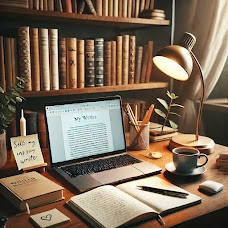

Comments
Post a Comment